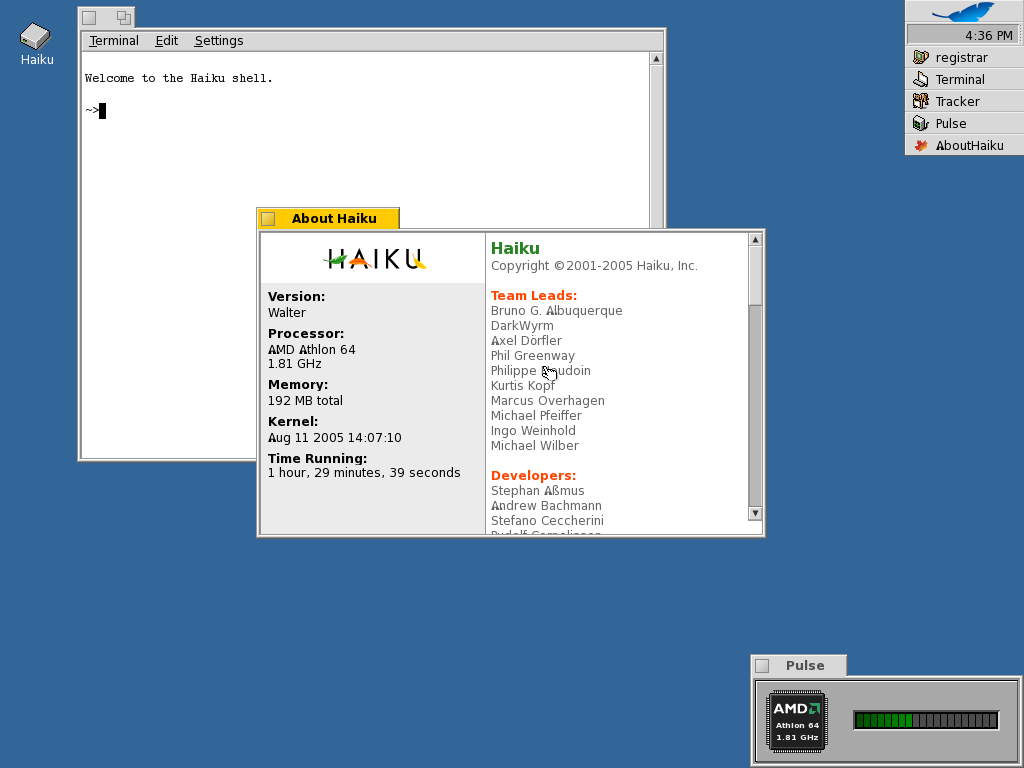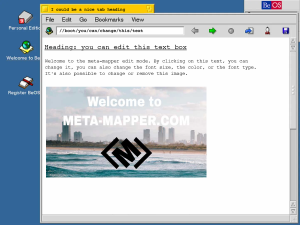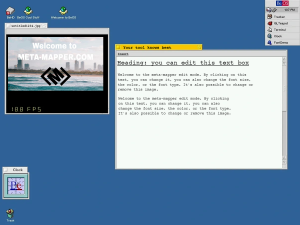The MetaMapper visual editor makes it easy to generate images which look like real screenshots of retro operating systems. The MetaMapper provides presets which can be selected and used for customizing retro desktops. Images can be uploaded, texts can be edited and then the finished retro looking image can be downloaded. By using the original fonts of the certain OS it makes it more realistic. The MetaMapper is totally free to use. The following operating systems are already defined as presets in MetaMapper Editor. If you have any suggestions/problems/issues mail to: meta-mapper@outlook.com.
Generating Windows95 / Windows98 Themes
See me other blog post about generating beautiful Win95 Themes
BeOs Themes Generator
Generate BeOS Themes with meta-mapper.com. You can use a simple BeOS text generator, to insert text you like.
BeOS Browser Theme Generator
A BeOS Browser-Theme helps you creating a BeOS look alike theme in a rush. Just open one of the following presets to generate a editable view. By using the meta-mapper.com it’s really easy to generate a customized themed for your needs. Just try one of the following themes:
Open the BeOS Browser Template here.
BeOS Simple and editable UI
A BeOS theme which can be edited.
Open the BeOs UI Template here.
BeOS Error Theme Generator
Generate a simple Error Message by using the meta-mapper BeOS genrator. Nice looking old school UI look an feel with meta-mapper.com editor
Get the BeOS font here
The fonts which were used for BeOS are the following:
- Courier10 (download Courier10 here)
- Konatu (download Konatu here (hopfully this download still work) )
OS/2
meta-mapper.com makes it also possible to generate themes for the popular OS/2 by IBM. By selecting on of the following themes, you will also be able to customize it as you need it. Changing fonts or images, it’s super easy to use. Download it and share it with the world.
A OS/2 text editor theme
Easy editor preset which can be customized. A OS/2 retro looking text editor
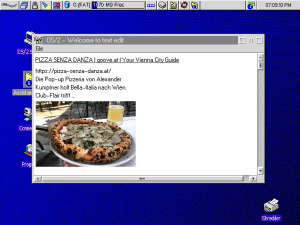
Open the OS/2 editor preset here
Windows 3, Windows 3.1 theme generator
Generating Windows 3 and Windows 3.1 themes. Generating a Windows 3 looking theme just by using this editor. Windows 3.0 was released 1991. You can easily create themes which do look like a real Windows 3 desktop. Creating error messages or text editor designs.
Windows 3.0 Texteditor Preset
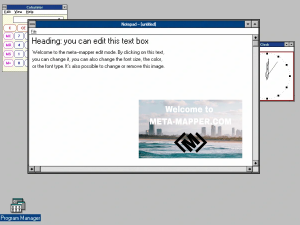
windows 3.0 generated text editor preset can be opened her
Winamp Retro Themes coming
Introducing the Winamp Retro Theme Generator, a nostalgic journey back to the golden age of digital music players. This innovative tool pays homage to the iconic Winamp media player, a beloved relic of the late ’90s and early 2000s.
The Winamp Retro Theme Generator empowers users to recapture the magic of the past by effortlessly creating custom themes for their Winamp experience. With a user-friendly interface reminiscent of Winamp’s classic design, this generator allows you to choose from a myriad of pixel-perfect skins, neon color schemes, and vintage visual elements.
Whether you want to relive the era of dial-up internet and mixtapes or simply appreciate the aesthetic charm of a bygone digital age, this theme generator has you covered. Customize your Winamp player with pixel art, VU meters, and pixelated equalizers, or give it a futuristic twist with holographic buttons and glitch effects.
With the Winamp Retro Theme Generator, you can infuse your modern music library with a touch of nostalgia, creating a visual experience that transports you back to a time when Winamp was the coolest player on your desktop. Embrace the past, unleash your creativity, and groove to your tunes in true retro style with the Winamp Retro Theme Generator. It’s more than just a theme; it’s a time machine for your desktop.